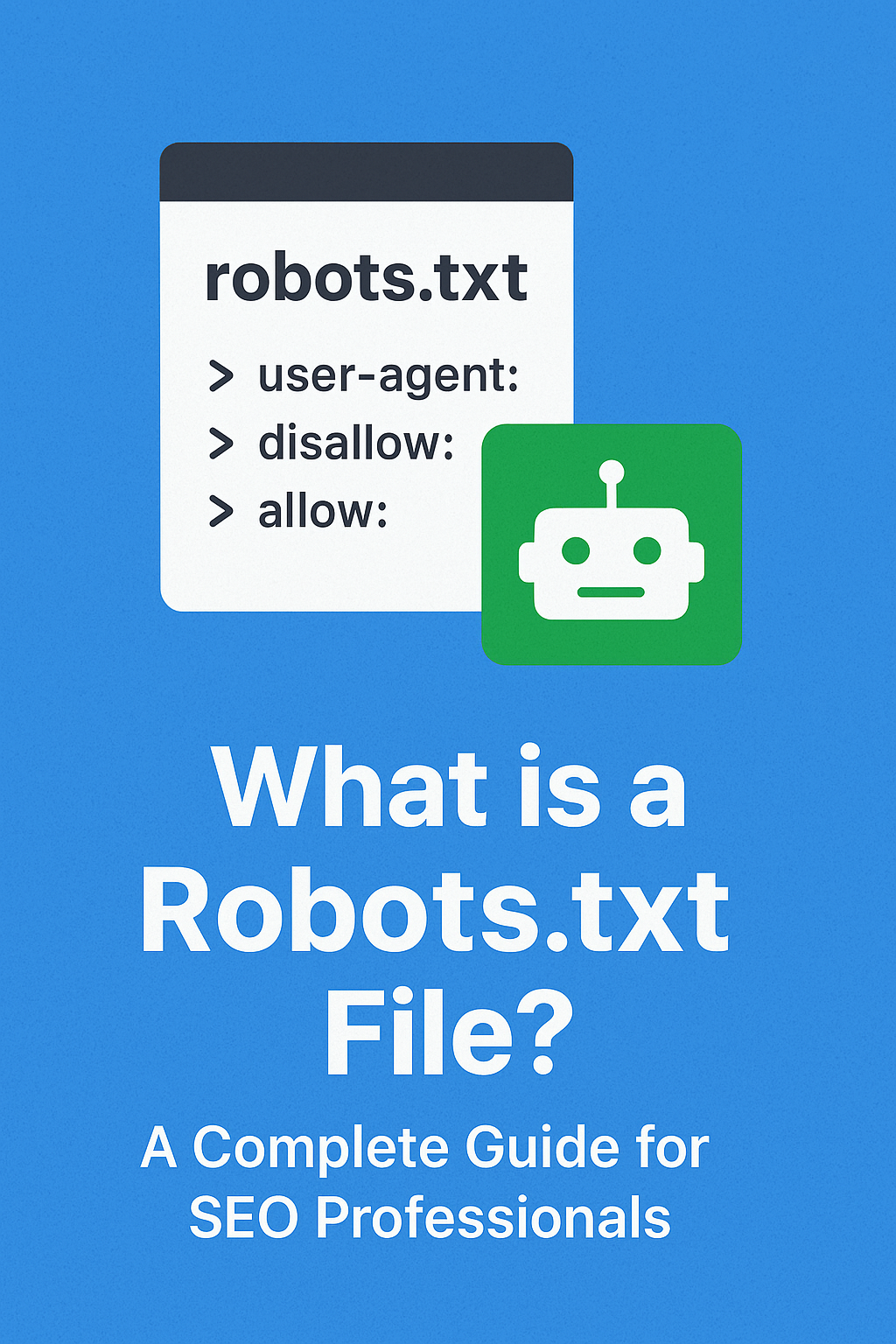Key Takeaways
- Definition: A
robots.txtfile is a plain text file at the root of a website that instructs search engine crawlers which pages or directories to access or avoid. - SEO Importance: Proper use helps manage crawl budget, optimize server performance, and prevent low-value or sensitive pages from being crawled.
- Core Directives:
User-agent:specifies the targeted crawler.Disallow:blocks crawling of certain paths.Allow:permits crawling even within disallowed directories.Sitemap:points crawlers to your XML sitemap.
- Common Mistakes: Avoid blocking the entire site, assuming blocking equals no indexing, and skipping testing before deployment.
- Testing Tools: Google Search Console, Bing Webmaster Tools, and command-line checks (e.g.,
curl) can validate configurations. - Best Practices:
- Always place
robots.txtin the root directory. - Document which areas should be crawled versus restricted.
- Monitor crawl stats to ensure directives work as intended.
- Always place
- Limitations:
robots.txtcontrols crawling, not indexing; meta robots tags or HTTP headers are required for guaranteed exclusion.
Introduction
In technical search engine optimization, few files are as foundational as robots.txt. This simple text file can influence how search engines interact with your website. While it is often overlooked, it plays a strategic role in crawl budget management, visibility, and site performance.
In this article, we will explore what a robots.txt file is, how it functions, why it matters, and the best practices for implementing it. The goal is to equip SEO professionals and business leaders with a clear, actionable understanding.
What is a Robots.txt File?
A robots.txt file is a plain text file located at the root of a domain that provides instructions to web crawlers about which pages or sections of a site can or cannot be crawled. It is part of the Robots Exclusion Protocol, which was introduced in 1994 to help webmasters manage crawler activity.
For example, a robots.txt file placed at https://example.com/robots.txt serves as the default instruction set for all crawlers visiting the site.
Why Robots.txt Matters for SEO
Robots.txt plays several important roles in search engine optimization:
- Crawl Budget Management
For large websites, search engines like Google allocate a crawl budget. Robots.txt can block low-value or duplicate content from being crawled, preserving budget for priority pages. - Preventing Indexation of Certain Sections
While robots.txt cannot guarantee non-indexation, it can reduce crawler access to areas like staging environments or internal search results pages. For guaranteed exclusion, meta robots tags orx-robots-tagHTTP headers are recommended. - Server Performance Optimization
By disallowing crawlers from resource-heavy sections, robots.txt can reduce unnecessary server load.
Core Syntax and Directives
The robots.txt file uses simple directives:
- User-agent: Defines the crawler the rule applies to. Example:
User-agent: Googlebot. - Disallow: Blocks crawlers from accessing specific paths.
- Allow: Permits crawlers to access a specific path, even if its parent directory is disallowed.
- Sitemap: Specifies the location of the XML sitemap(s).
For example:
User-agent: *
Disallow: /private/
Allow: /public/
Sitemap: https://example.com/sitemap.xmlExamples of Robots.txt Configurations
Blocking all crawlers from a staging site:
User-agent: *
Disallow: /Blocking internal search results:
User-agent: *
Disallow: /search/Allowing Googlebot access to CSS and JS files:
User-agent: Googlebot
Allow: /.css
Allow: /.jsCommon Mistakes to Avoid
- Blocking the entire site unintentionally. A misplaced
Disallow: /can deindex a website. - Assuming robots.txt prevents indexation. Blocking a URL from crawling does not remove it from search results if other pages link to it.
- Forgetting to test changes. Even small errors can have significant SEO impact.
Tools for Testing Robots.txt
SEO professionals can test and validate robots.txt configurations using:
- Google Search Console robots.txt Tester
- Bing Webmaster Tools
- Command line tools such as
curlfor quick checks.
Frequently Asked Questions
Q1. Where should I place my robots.txt file?
It must be located in the root directory of your domain. For example: https://example.com/robots.txt.
Q2. Does robots.txt prevent indexation?
No. It only controls crawling. Use meta robots tags or HTTP headers for controlling indexation.
Q3. Should every site have a robots.txt file?
Yes, even if the file is empty. An empty file ensures crawlers understand that the site has no restrictions.
Q4. Can robots.txt directives differ by crawler?
Yes. You can specify different rules for different user-agents.
Q5. Is robots.txt case sensitive?
Yes. URLs and paths in robots.txt are case sensitive.
Q6. Does robots.txt support comments?
Yes. Use the # symbol to add comments.
Practical Next Steps
- Audit your current robots.txt file for accuracy and alignment with SEO strategy.
- Document which sections should be crawled versus excluded.
- Use testing tools before deploying changes.
- Monitor crawl stats in Google Search Console to confirm expected crawler behavior.